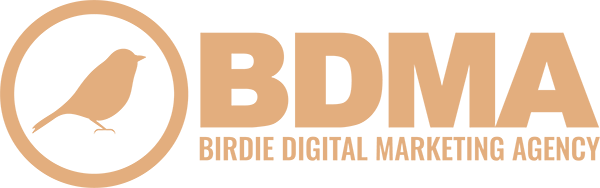Introduction
This case study was done on a (BDMA) Birdie Digital Marketing Agency client brand. Its purpose is to examine Google Indexing issues as they relate to Site Hierarchy, specifically as it relates to permalinks.
Tech SEO Case Study
About Permalinks
TLDs (Top Level Domains,) are not a part of this conversation. A typically misused term, we instead will in its place use the term “root domain”
There are numerous granular topics regarding the permalink category of Tech SEO. You have the technical Flat URL Theory, which states:
Google’s context = users are inconvenienced by having to click too many times in order to finally arrive on the most useful page
In our context, it should be the article category
Click depth 1 and 2, and how you decide to route everything “parent pages, category pages, etc. etc.” throughout your site therefore distributing Link Equity properly
How to Set Permalinks Correctly
There’s no “one” right way to do this, but for us at BDMA, we almost always go with the category as the click depth 2 buffer in our permalink structures. We have found this to be the most effective way to spread link equity throughout the site as well as make sense of the URLs in a way that actually helps our users. Here’s what you will want to set in WP Admin Permalinks:
Use the Custom Structure Field to set it as yourrootdomain.com plus /%category%/%postname%/
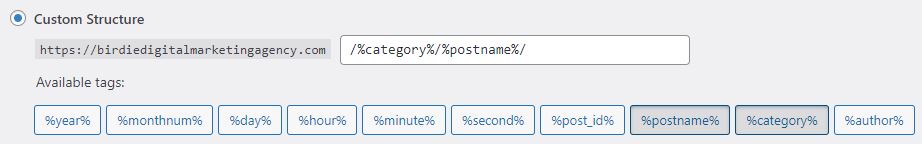
Case Study Details
The Tech Issue We Noticed
Now that we have some of the contextual elements of this case study understood, we will get to the fine details of the actual case.
In this case, we noticed a message from Google about indexing issues. If your not familiar, this notification comes from Google Search Console indexing/pages/Discovered – currently not indexed.
The Notification
Here’s a look at the actual email message they send:
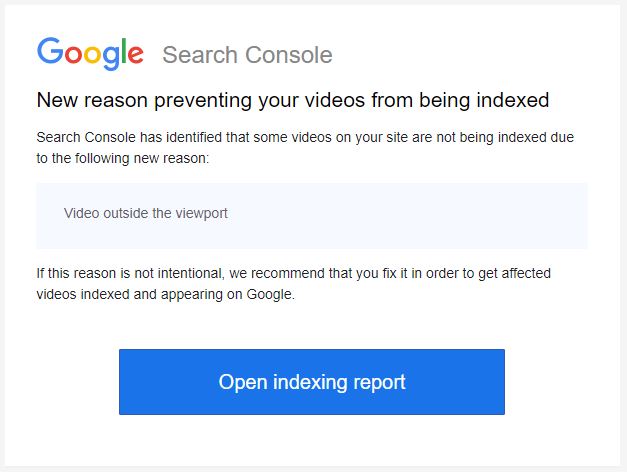
As you can see it’s very straight forward. Time to take the needed actions! Lets go.
What We Discovered in Google Search Counsel
Apparently we’re not perfect always. We discovered for some of the URLs that we had a redundant category that almost perfectly matched the 2nd click depth end destination extension of the URL. This is a problem in Google’s eye’s because you have 2 different click depth that might as well all be covered with one click depth. It’s a redundancy and Google will not index redundancies. Right away we realized that we needed a better broad category that leads to click depth 2 granularity. This is hierarchy.
Here’s an example:
❌ https://ajductcleaning.com/air-duct-cleaning/time-to-get-that-duct-cleaning-done/
✅ https://ajductcleaning.com/cleaning-services/time-to-get-that-duct-cleaning-done/
Here you can clearly see the redundant nature of the 1st URL VS. the logically orientated version of the URL. You will want to think it through and make sense of your click depth 1 extensions. Make sure those extension are complete with the needed meta and that they nicely cover the broad category your covering in the specific click depth 2 topic.
The Last Step
Lastly, we then submitted the new URL VIA Rank Math instant API and in a short time we found the page had finally been indexed.
Do not forget to 301 redirect the old URL to the new one.
We recommend leaving the 301 in place for at least 3 months before you can then if you like put a 410 status code on it and eliminate that old URL all together from Googles index. This concludes our study.